It doesn’t take a rocket scientist to write a blog post that sells. All you need are the right steps to take in the right direction.
We can help you with that! Just follow these simple steps and you’ll be writing a blog post like a pro in no time.
Step 1: Do your research
Spend time to get to know the subject that you are going to write about. Gather information from multiple reliable resources, round them up, and create unique content out of them.
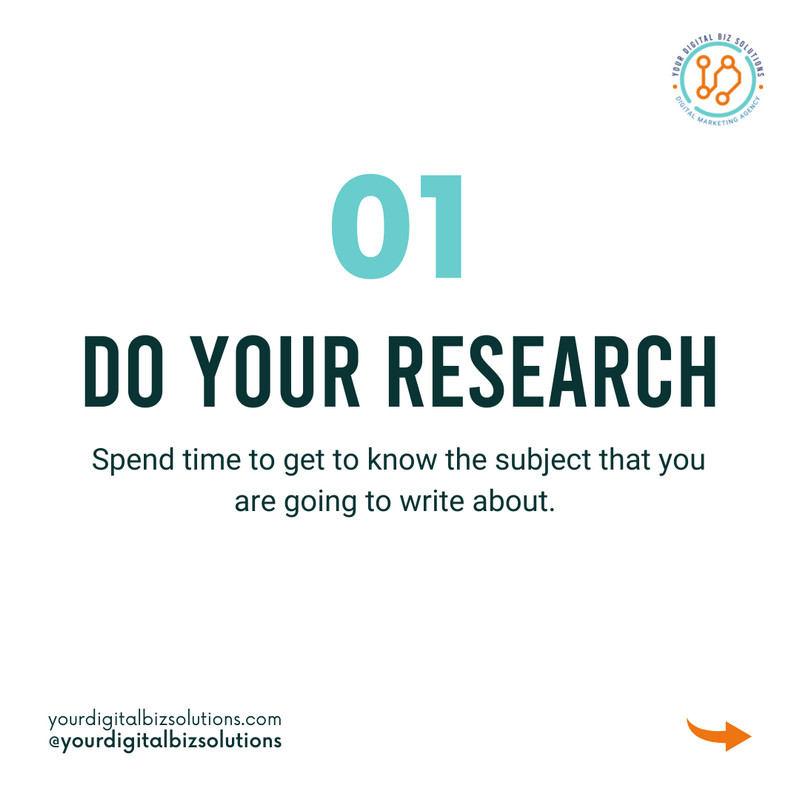
Decide on what the ranking keyword for this article should be.
An important part of the research process is finding the specific ranking keyword. Long-tail keywords have lower search volume but also lower competition for the first page of Google and are therefore ideal in ranking blogposts.
Use Keyword Planner by Google AdWords to find long-tail keywords.
This link would guide you on how to use this tool. In a nutshell, you enter a main keyword on the Find Keywords box and the tool would provide related long-tail keywords along with the average search volumes per month. Use the Get Search Volume and Forecasts box to find out if the keywords are profitable.
Download MozBar to determine how many websites / pages have low page authority on Google’s first page.
Just enter the long-tail keywords on Google’s search box, using the Chrome browser, and hit Enter. Make sure there are at least two websites with low page authority for the ranking keywords you use.
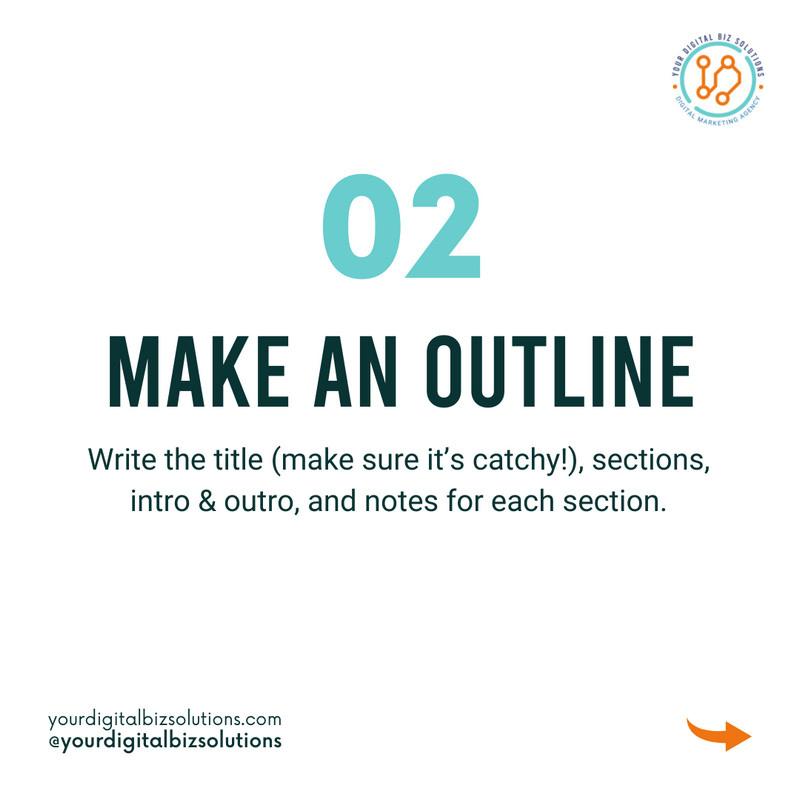
Step 2: Make an outline
Write the title (make sure it’s catchy!), sections, intro & outro, and notes for each section.
It’s always better to begin with a draft of the bullet points you are planning to discuss in the article. This will give you a clear picture and an overview of what you’re going to write.
Step 3: Make it stand out!
When you’re writing posts that have similar themes, you gotta make sure that each blog post is unique and different.

Here’s how you can do that:
When adding in a basic tip or info, think of a way that you can add a twist or something different to it. Take basic, generic information and bring them to the next level!
Make sure that the posts are catchy and fun but at the same time, still relevant to the topic. Be specific and bold!
Make use of other resources like YouTube, Facebook groups, and smaller sites for finding information that might not be on other high-traffic websites. This will give you an edge over other blogs that might also be recycling information from other blog sites.
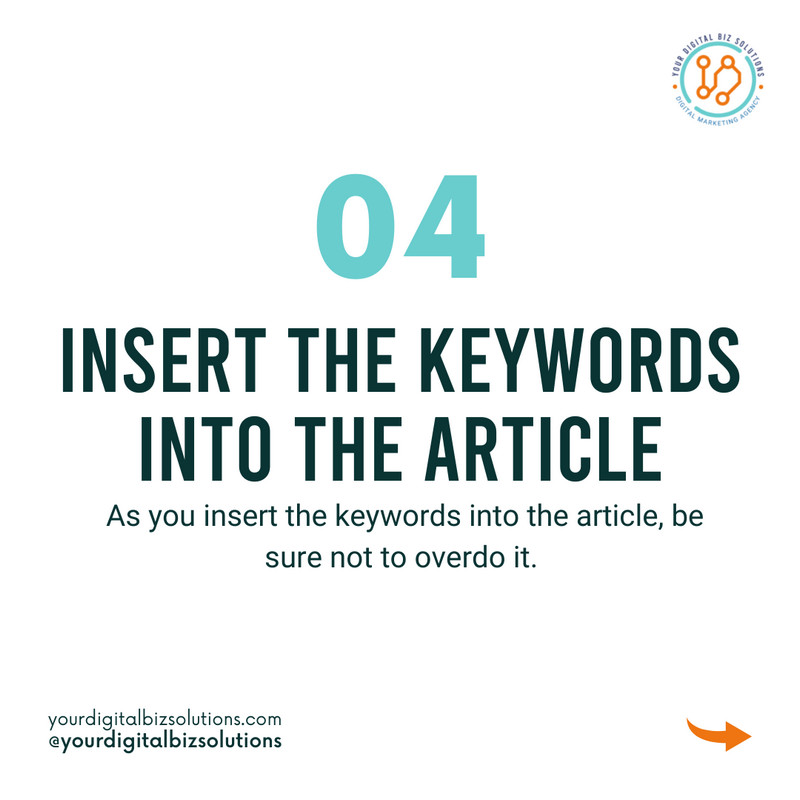
Step 4: Insert the keywords into the article
An ideal blog post should contain about 700 to 1,000 words (or longer, depending on the subject / if it needs more information). As you insert the keywords into the article, be sure not to overdo it. Keyword stuffing is a BIG NO NO!
The usual structure of a blog post contains:
Title
Must grab the attention of the reader at the same time must contain the main keywords close to the beginning.
First Paragraph
The first paragraph of the article must contain the main keywords or a variation of the main keywords.
Body of Article
You can mention related keywords or variations of the main keywords several times throughout the body.
Subheadings / Sections
Make sure they’re relevant to the topic and stay in line with the title. Misleading subheadings may cause confusion to the readers.
Images
Main keywords can be included in both the file name and alt text of at least one image per article.
URL
Must contain keywords but should be short / brief. Do not include the entire blog post title, only keywords.
Meta Description
Follow guidelines for meta description writing and don’t forget to include the main keywords.
Step 5: Proofread your article.
After completing the article, it’s very important to proofread it. You can use Grammarly to help you keep track of grammatical mistakes.
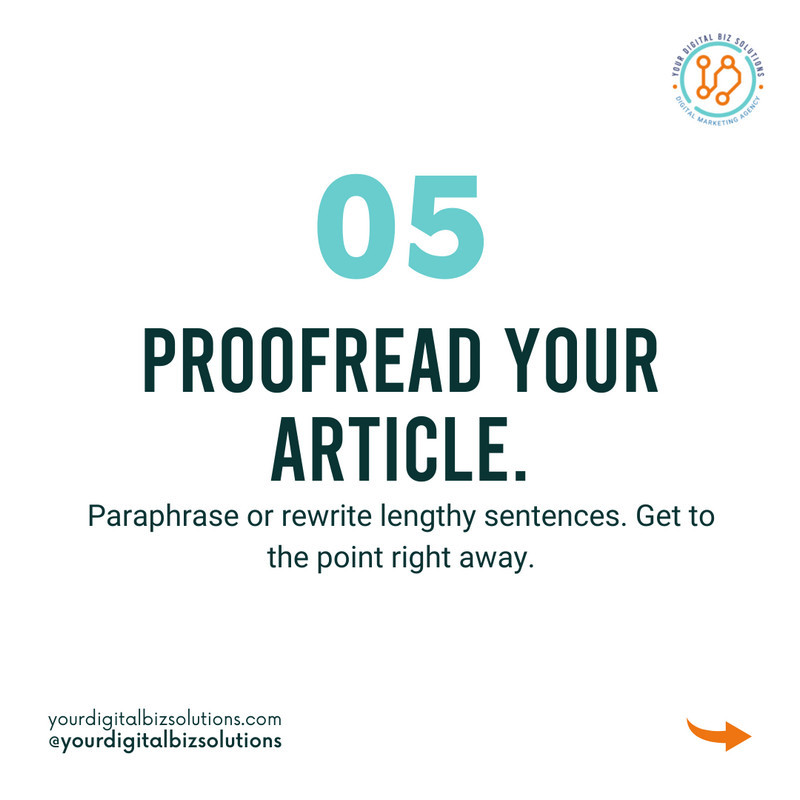
But do not rely entirely on this tool because it sometimes suggests corrections that don’t fit the message you’re trying to convey. It’s best to read your article line by line and make sure each sentence has a nice flow of words that’s natural and easy to read.
You can take your time and step away from the article for a couple of minutes or an hour before starting to proofread. This will give you a fresh perspective and you can easily spot mistakes or unnatural use of words in the sentences you’ve written.
Paraphrase or rewrite lengthy sentences. Get to the point right away. The readers would appreciate this rather than taking them around in circles before revealing the point you want to make.
Check twice or thrice before deciding it’s good to go.
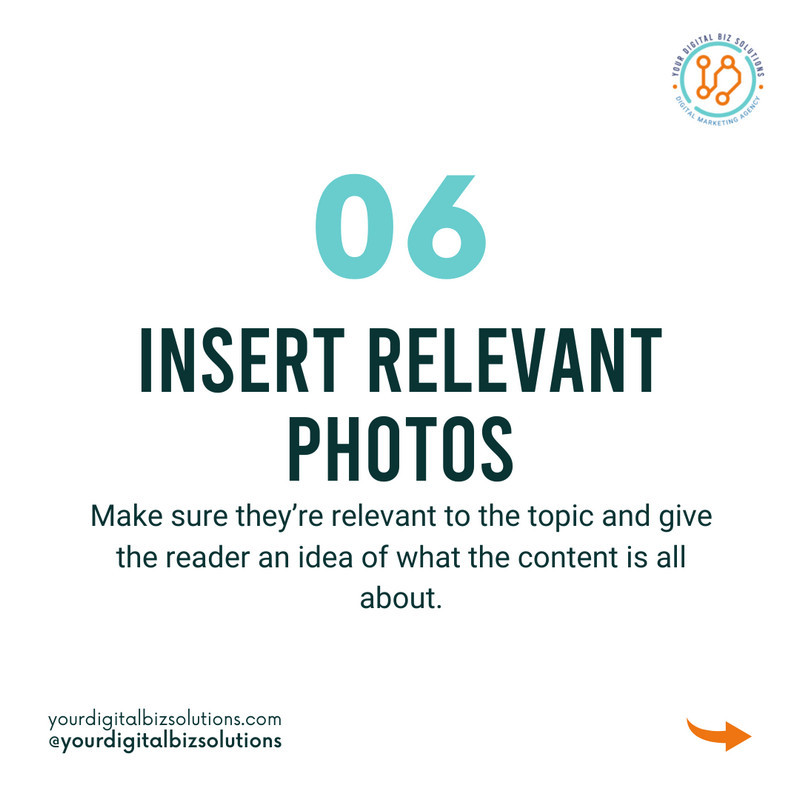
Step 6: Insert relevant photos
Find photos on Unsplash.com / free stock photography to include in your blog post. Put a photo under the main title and subheadings. Make sure they’re relevant to the topic and give the reader an idea of what the content is all about.
Make sure to download and rename the photos.
Remember that Google uses bots to determine whether the website is complying with its rules and regulations. At the same time, these bots use algorithms to find out if the content on the website matches what Google users need.
One important aspect of search engine optimization is providing a detailed file name for every photo that goes into the website. Google suggests that the best way of approaching this is by using a short but descriptive file name for the photo.
Use relevant terms that best describe the specific photo.
If you rely on generic names such as Image1009.jpg or Photo10.png, Google bots won’t be able to track the relevance of the website’s images.
Keep in mind the ranking keyword for the specific article when thinking of a file name for an image. It is recommended that you use this ranking keyword for at least one image/photo in the specific article.
Separate keywords using hyphens instead of underscores,
Google would better understand it this way. Be concise, do not use more than six keywords for the file name.
Step 7: Create an SEO optimized meta description and excerpt
Search engine optimization (SEO) strategies go beyond keyword research, written content creation, and naming of images. Your goal is to rank well in Google and engaging in all SEO-related activities beyond these two aspects is very important.
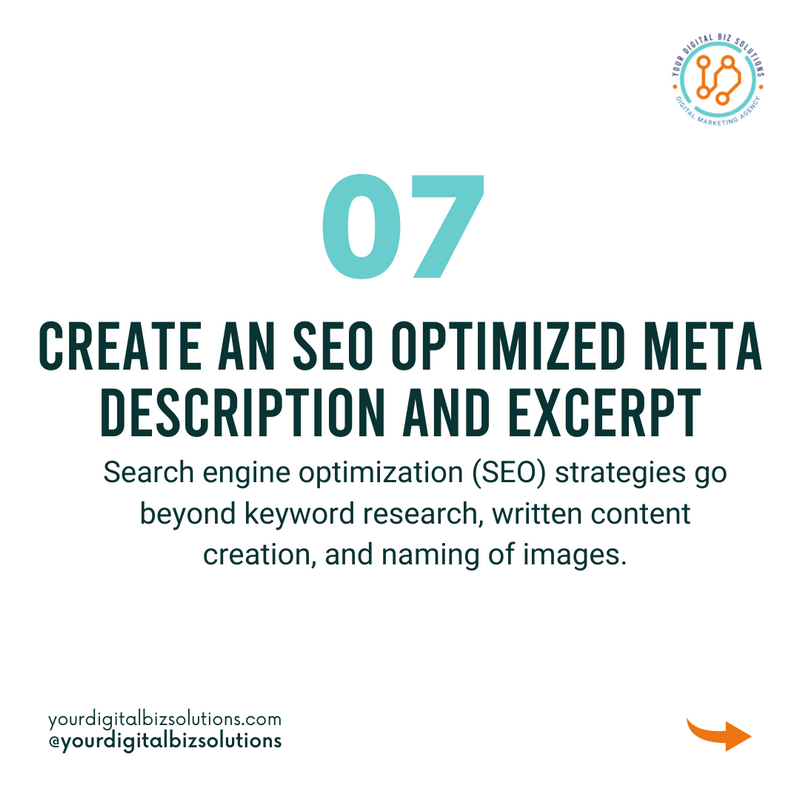
So once you’re done with finding keywords, writing a good-quality article, and naming photos, don’t forget to optimize the meta description and excerpt as well!
What is a meta description?
It is basically a snippet or summary of what the article is all about. The meta description can be found just below the link leading to the article’s page on the website. Usually, it is just under 300 words, beyond that and Google would cut the snippet to fit under its character limit.
Writing a meta description does not directly influence a page’s ranking on Google. But it does have some benefits worth taking note of. When a potential customer reads a compelling meta description, there’s a higher possibility of him or her choosing that particular article out of all the other ones on Google. Of course, a higher viewing rate can lead to a better click through rate (CTR) which can potentially increase sales for your business. The meta description is also shown whenever you post an article or page on social media websites.
Here are some tips when writing a meta description:
- Be concise and direct to the point because you are only given 300 characters, sometimes less.
- Include the targeted keywords but do so in a natural, readable way.
- Don’t forget to tickle the curiosity of the potential customer by including terms such as learn more, find out and click here.
- Think of the meta description as the compelling trailer (sneak peek) to your movie (article).
What is an excerpt?
On the other hand, the excerpt is also a short summary of your article. But instead of showing up on the search engine, the excerpt shows up on the website itself, usually on listing (archive) or category pages.
Tips when writing excerpts for articles:
It is best to write a distinct excerpt from a meta description. Although both serve the same purpose, they provide different values for the audience. With an excerpt, the potential customer is already on your website. All you have to do is write informative and keypoint-driven excerpts to make browsing easier for them.
Once you’ve followed all these steps, voila, you’re all done!
Remember, writing a blog post is a process. It may take around 3 to 4 hours to complete a 1,000-word article. But if you’re a busy business owner who doesn’t have any time to spare, you can always count on a digital marketing services company to help you out.
That being said, if you want done-for-you blogs for your business, YDBS can certainly help. Contact us now and let’s talk about growing your business through our content writing service.

Bea Manzano
Bea have always been passionate about writing even at a young age. What started out as a hobby soon became her career. She has written blogs and articles for different industries such as Real Estate, Lumber Companies, Home Decors, Cat Hotels, Travel Industry, and many more. When she's not writing, you can find her either at home watching her favorite TV series while sipping milk tea or outdoors going on roadtrips with her family.