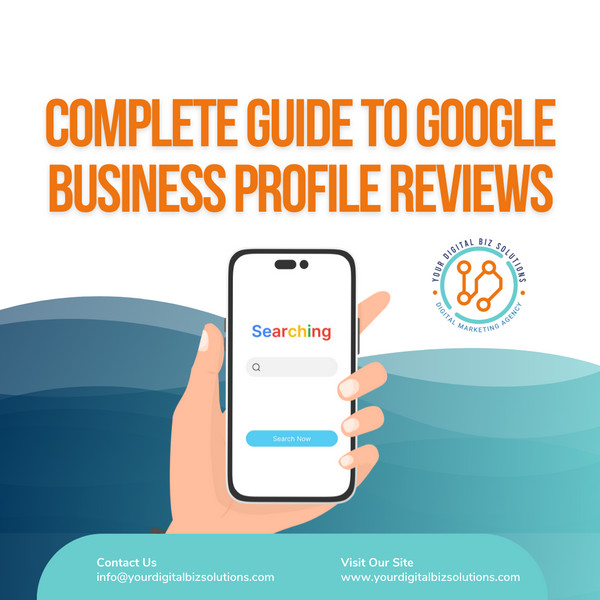Over the years, the number of people who learn about the nature of business and how many smaller enterprises still manage to thrive amid the fast-paced industry grew, bringing in quite a decent amount of profit.
This continues to pique the interest of the public that until today, many individuals attempt to open local businesses in hopes of getting the same results. With the ever-growing business sector, it is very important to know which of these businesses are worth our money.
Most of the time, we try to ask for recommendations from our friends and family. However, in cases where they don’t really have much to say about the product that we are interested in, we often seek help online and research about product recommendations from content creators, influencers, youtube videos, but most importantly, non-sponsored and unbiased reviews from clients like ourselves.
As a result, over 77% of shoppers claim that they frequently check online reviews when looking for local companies. As such, price also affects how these reviews are being received by the public since people pay greater attention to reviews if the product or service is more expensive as they see it to be riskier.
In this article, we will discuss the importance of online reviews, specifically those that are linked to Google Business Profile Reviews in order to lend a helping hand to businesses and aid them in improving their business, with regard to customer ratings.
Importance of Reviews to Local Businesses
In today’s time where e-commerce is seemingly at its peak, reviews, whether personal recommendations by friends and family, online suggestions by celebrities, or even testimonials by other people we do not personally know are very important for both customers and business owners.
For local businesses, it is increasingly becoming an integral part of their reputation because it contributes to how they are perceived by the public.
It helps local businesses stand out from their competitors, increase sales, educate potential clients about their brand, and encourage them to avail of your services. Through customer testimonials, business owners will be able to thoroughly understand the demands of their customers; thus, improving their service.
Listening to what your customers are saying can also be a reputation booster and help you improve your ranking since clients are more inclined to patronize businesses who give their customers a platform to voice their opinions.
How to Access Reviews in Google My Business Profile
Google My Business Profile is a feature that is very important for business owners to keep track of the reviews provided by their customers. That being said, there are three ways to oversee reviews in this Google feature:
Google search, Google Maps App, and through the Business Profile Manager. Since Google will be discontinuing the Google My Business App this year, it is recommended that you switch to one of the three methods for managing customer reviews.
Google Search
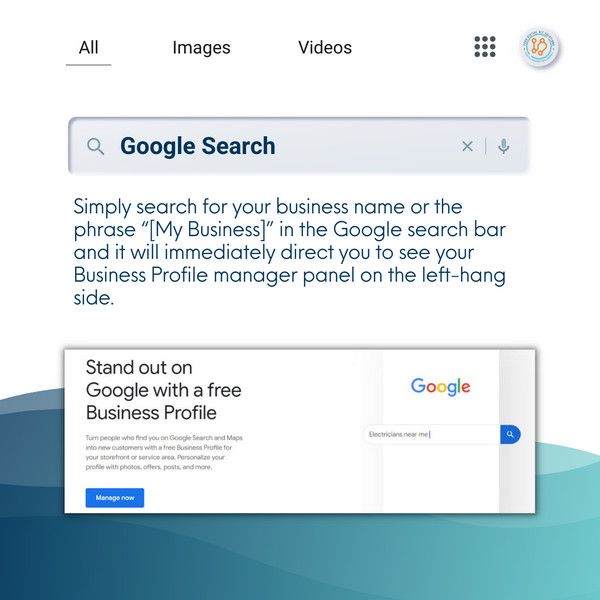
Simply search for your business name or the phrase “[My Business]” in the Google search bar and it will immediately direct you to see your Business Profile manager panel on the left-hang side. You can manage your profile from there, as well as carry on to manage your reviews by clicking Customers and then Reviews.
Google Maps
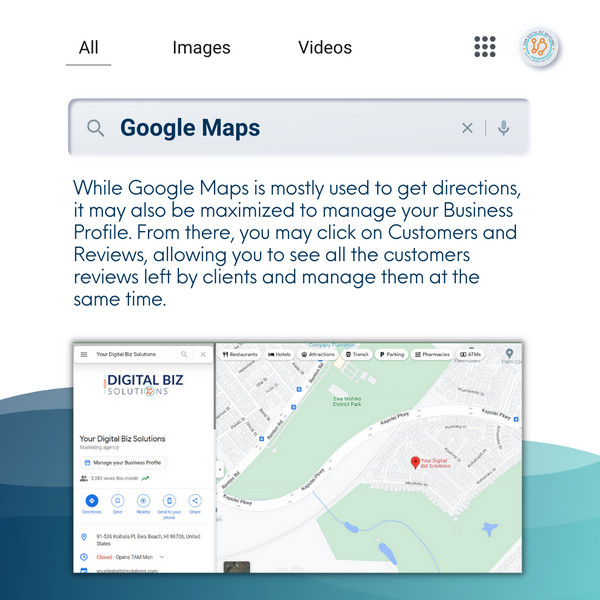
While Google Maps is mostly used to get directions, it may also be maximized to manage your Business Profile. You have the option to either search for your business name in the app or visit Your Business Profile which can be accessed on the account menu.
From there, you may click on Customers and Reviews, allowing you to see all the customers reviews left by clients and manage them at the same time.
Business Profile Manager
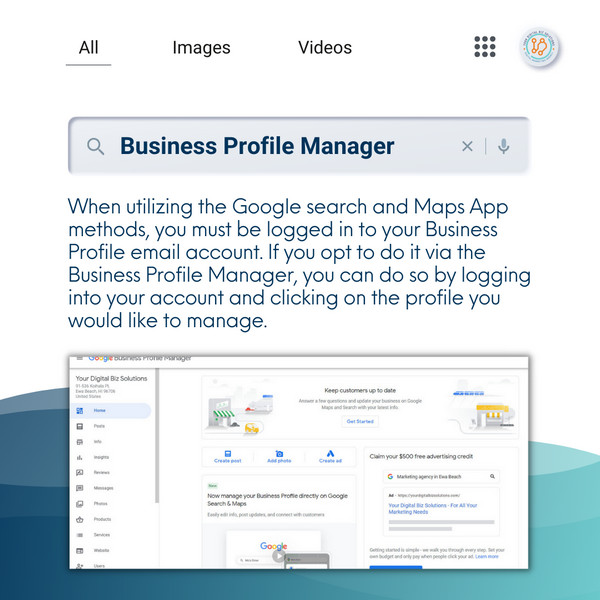
When utilizing the Google search and Maps App methods, you must be logged in to your Business Profile email account. If you opt to do it via the Business Profile Manager, you can do so by logging into your account and clicking on the profile you would like to manage. This works best for people who manage several Business Profiles.
New Reviews Alerts
Managing your business’s customer reviews entails keeping track of what they post online about their experience and being updated with everything in order to immediately address any concerns that they may have.
That being said, getting an email notification whenever a client leaves a review after availing of your service seems like a great idea!
If you opt to use Google Search in managing your profile, you will be able to see a notification on your Business Profile panel, stating that you got a new review. The same happens when using Google Maps.
However, if you manage several profiles using the Business Profile Manager, you will have to log into your account, click on the business profile with the new review, and click Reviews to access the full copy.
Reviews for Service Areas Businesses
Customers are usually given the option to rate a business by picking the number of stars they believe the company merits (1 being the lowest rating, 5 being the best).
Below this is a text box where they can simply narrate their experience that corresponds to the number of stars they chose to give, along with a camera icon where they can upload photos to back their claims.
However, if you run a Service Area Business (SAB) where you go to your clients’ homes to provide service—such as a pest control business, garage door opener, and so on—the procedure for a customer writing a review for your business may be slightly different.
Most of the time, clients can score individual areas of your business’s service, and these ratings are presented right on the Business Profile review form.
In the case that you own a SAB, customers will first choose a star rating for your business as to which Google then asks them what service they availed.
Right after this short assessment, the client will be given the opportunity to share their thoughts, opinion, and narrate their experience with the business, and even submit an optional photo to their liking.
The services that appear in the review form are drawn from the company’s Google Business Profile service list, its website, or a standard list of services based on categories. If you’d want to see a service that isn’t listed in the review form, you may add it to your service list in the Business Profile Manager.
Service Review Details
Giving customers a platform to air out their concerns and having this input from them gives businesses an edge as it allows business owners to use it to enhance their operations.
To begin, you can observe both positive and negative trends in their reviews by noticing which terms they often mention in the reviews they leave. It is also possible to make managing easier for businesses as you are given the option to sort the reviews by Most relevant, Newest, Highest, and Lowest.
In addition, you may see which services are availed the most by clients, giving you an idea about their demand and which specific area to focus.
You may also find “Positive” and “Critical” qualities about your service business in the summary of the reviews. This provides you with quick access to information about what you’re doing well—as well as methods to enhance your business, operation, or services
How to Manage Reviews in GMB
In the spirit of courtesy, whenever a client leaves a review, you ought to reply to it, no matter how positive or negative it is. Reviews from customers help you manage your business properly after listening to how good or bad their experience is.
Although no business wants to receive negative feedback from their customers, these bad reviews will allow you to focus on the areas where you lack.
In doing so, if you immediately address the issues raised by customers sharing the bad review and properly compensate for your mistake, you can successfully turn a dissatisfied customer into a happy one.
When formulating replies, keep in mind that everyone who look up details of your business will see the thread of your exchange.
Positive feedback should be greeted with gratitude. Thank the reviewer for taking the time to write their comments and express your gratitude for choosing your business.
In the case that you receive negative feedback, on the other hand, don’t let your feelings get the best of you! Thank the reviewer for their input and, if necessary, apologize.
However, if a circumstance was beyond your control, you may want to tell them that you’ll explore the problem with your staff, depending on the scenario. No matter what happens, never publicly insult the client or publish personal information about them.
Getting Reviews from Customers
One way to get reviews from happy customers is to give them a URL that redirects them to your Business Profile review form where they can share their experience with your business.
Here, you can politely ask them to leave a review whenever they can. This short URL can be included in your email signature line, on a feedback card that customers can pick up at your location, on your website, or even at the bottom of your receipts.
It’s simple to get your short review URL by utilizing one of the three methods for managing your Business Profile:
It’s simple to get your short review URL by utilizing one of the three methods for managing your Business Profile:
First, you can use the Business Profile manner panel and access it using search, then click on Get more reviews to see a Share box which you can send to customers.
Next, If you use the Maps App, you may quickly request client reviews by searching for your company name, then going to the Get More Reviews tab and clicking Share Profile.
Finally, you have the option to log into your Business Profile Manager, choose the business for which you want to generate the short review URL, and then click Get More Reviews if you are managing several profiles.
However, keep in mind that it is illegal for businesses to bribe customers in leaving a review, based on Google’s review policies. If you obtain reviews that violate Google’s review standards, they will very certainly be reported and your reviews will be deleted.
Removing Inappropriate Reviews
On Google’s platforms, there are rules on what individuals can and cannot say in reviews and other user-generated material. In a way, one of these rules may be broken by a customer review that you receive.
A good example of this is when a client uses vulgarity in narrating his or her experience with your business.
By identifying bad reviews that violate Google’s policy as inappropriate, you can ask Google to delete the review. You can simply access Report a New Review for Removal, choose the review with the violation, and click Report.
Google will then ask you which rule the review breaks, and after answering the additional questions, you can immediately click Report. Subsequently, you will receive a Thank you box confirming that your removal request has been filed and will be under review.
You will also receive an email from Google indicating that they are reviewing your request. However, always remember that you cannot simply flag negative reviews that you do not like. In order to be properly reviewed for removal, the feedback must contain content that break Google’s review policy.
Checking Review Removal Status
To verify the status of a review removal, go to the Review Removal Tool, pick the business for whom you submitted the review, and then click Check the status of a review I reported before. The decision will appear in the Conclusion column if Google has already considered the review and reached a decision.
If you disagree with the decision, you can appeal qualifying reviews—but be warned: getting a review deleted after it’s been examined and no policy violation has been detected is difficult.
Before flagging a review, make sure to read Google’s review policy thoroughly to avoid any misunderstandings and mistakes that can cause further problems to your business. It might take a few days for a review to be examined by the Google Business Profile support team and for you to get a judgment after you flag a review.
However, the majority of reviews are already completed within three days.
Missing Customer Reviews
It is possible that some customer reviews aren’t shown in your business’s Google Business Profile Knowledge Panel.
There are a variety of reasons why reviews are deleted or don’t appear on a Google Business Profile, and most of the time, these reviews are deleted due to policy breaches such as spam or unsuitable content.
Google utilizes spam detection software to filter out reviews that it suspects are spam. Google does not restore reviews that have been deleted due to spam.
Since technology isn’t at all flawless, some reviews that spam detection perceives to be spam may be removed inadvertently.
Conclusion
As more and more individuals learn about the nature of business and how small businesses still survive in a fast-paced sector while making reasonable profits, the business industry is now one of the most widely known money-making industries all over the world. This also resulted in a surge of new local businesses emerging everywhere, making it harder for customers to properly assess which businesses are worth our money.
While we often listen to recommendations given by our family and friends, there is no doubt that online personalities and content creators also play a huge role in our spending habits, as well as unbiased feedback from buyers like ourselves.
Thus, reviews are very important because they aid businesses in increasing their sales and the profit they make, educating potential customers about their products and services, and standing out from the ever-growing competition in the business world.
Customer testimonials will allow company owners to better understand their consumers’ needs, allowing them to improve their service. Clients are more likely to support firms that provide them with a platform to voice their ideas; thus, listening to what your consumers have to say may also help you enhance your business’s ratings.
Google My Business Profile is a feature offered by Google that allows business owners to keep track of client feedback, enabling them to manage reviews and immediately address issues raised by their customers, whenever there are any.
In this article, we went over the importance of online reviews, particularly those tied to Google Business Profile Reviews, in order to assist businesses in boosting their customer ratings.
We have also elaborate the important features business owners should know about Google Business Profile, such as the three ways to manage reviews via Google search, Google Maps App, and the Business Profile Manager.
As the business world becomes even more bigger, customers should be given a platform to express their thoughts and narrate their experiences with certain businesses to give the public an idea about what to expect when they choose to avail of the different services available in the market.
In turn, businesses should also be given the liberty to showcase their products to potential customers, as well as redeem themselves and compensate clients for their shortcomings because as much as they try to offer flawless service, business owners are humans, too.


Bea Manzano
Bea have always been passionate about writing even at a young age. What started out as a hobby soon became her career. She has written blogs and articles for different industries such as Real Estate, Lumber Companies, Home Decors, Cat Hotels, Travel Industry, and many more. When she's not writing, you can find her either at home watching her favorite TV series while sipping milk tea or outdoors going on roadtrips with her family.